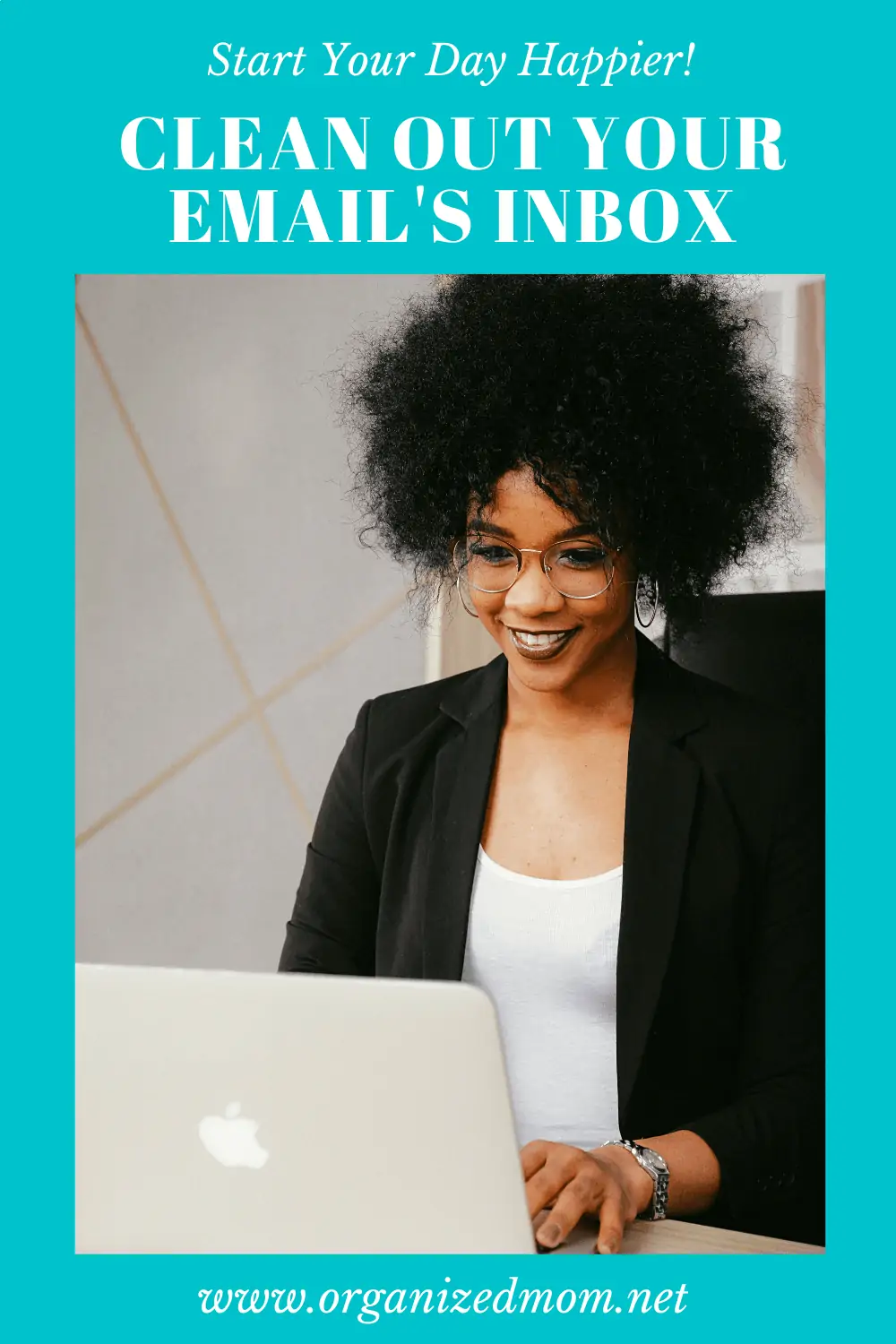Photo by Torsten Dettlaff from Pexels
Don’t you hate starting out your day with a full, disorganized email inbox? Me too! There are two important reasons, to clean out your email and keep it that way:
- Emails get lost and forgotten when there is a bunch of clutter in there. When you don’t respond to an email in a timely fashion, it makes you look unprofessional, or if it’s a personal email, uncaring.
- A cluttered inbox makes you feel overwhelmed. Starting out the day with a a ton of emails that need to be read and sorted makes you feel as if you are already behind when you haven’t even started!
The good news is cleaning out your inbox and keeping it organized and manageable is pretty simple. Here’s how:
Delete Quickly
Set aside a time to clear out your inbox and plan on deleting as much as you can as quickly as you can. A simple way to do this is to search for emails from a specific sender that you know you don’t need anymore. Pull up all your emails from Target, for example, and delete them in bulk. You can also do this by searching on subject headers. Chances are you can do a bulk delete of any email that says, “Sale!” Here are some categories to get you started: Promotional emails from stores, emails from past teachers, old play groups, volunteer organizations you are no longer a part of, reminders from school, church, and calendars, meal trains, surveys, and sign up geniuses.
Once you delete as many emails as you can in bulk, go through the rest of the inbox one by one to see what else you can delete. When doing this you might even come across more categories you can delete in bulk.

Photo by Paige Cody on Unsplash
Unsubscribe
While you are deleting, take time to unsubscribe from any accounts that you no longer want. This will keep your inbox from getting inundated again.
Set Up Filters
To keep your inbox clean and organized, use your email’s filter tools. Set up folders and tags and direct incoming emails to the right places.
Keep On Top of the Inbox
Now that your email is all cleared out, be sure to keep on top of it. Take a minute every day to delete any new emails you don’t need. Be sure to respond to every important email within 24 hours, then delete it or move it to a folder.
Keeping your email’s inbox cleared out and organized will help you feel less overwhelmed and keep you from losing important messages. And, once you get started it really doesn’t take too long. So what are you waiting for? Clean our your email inbox today!