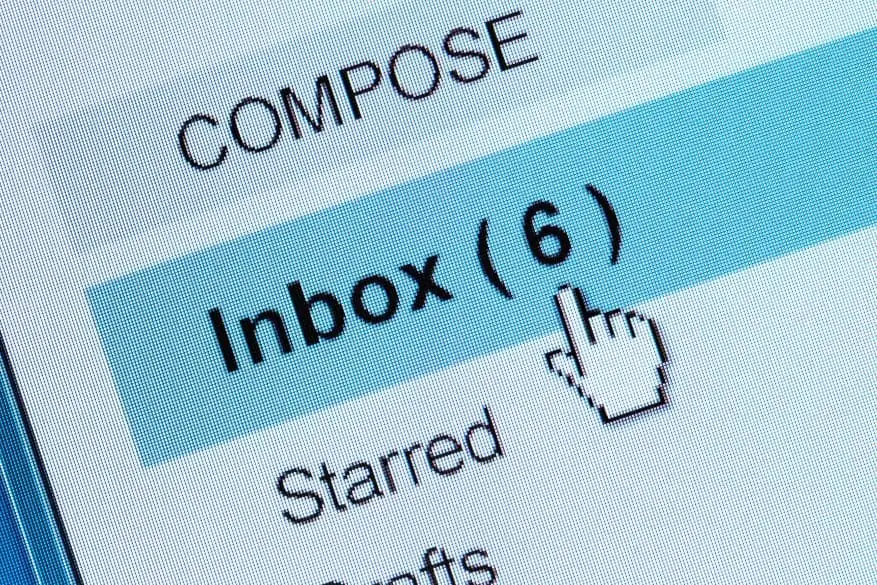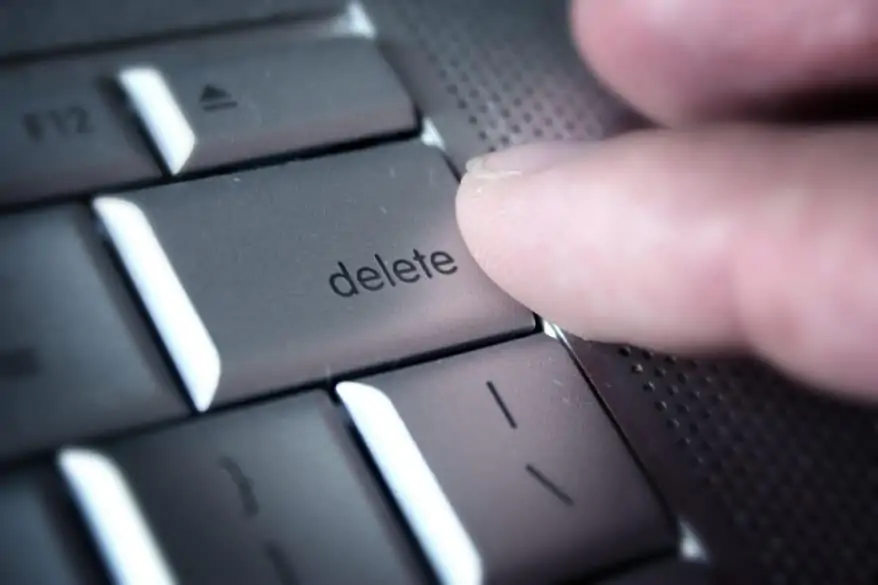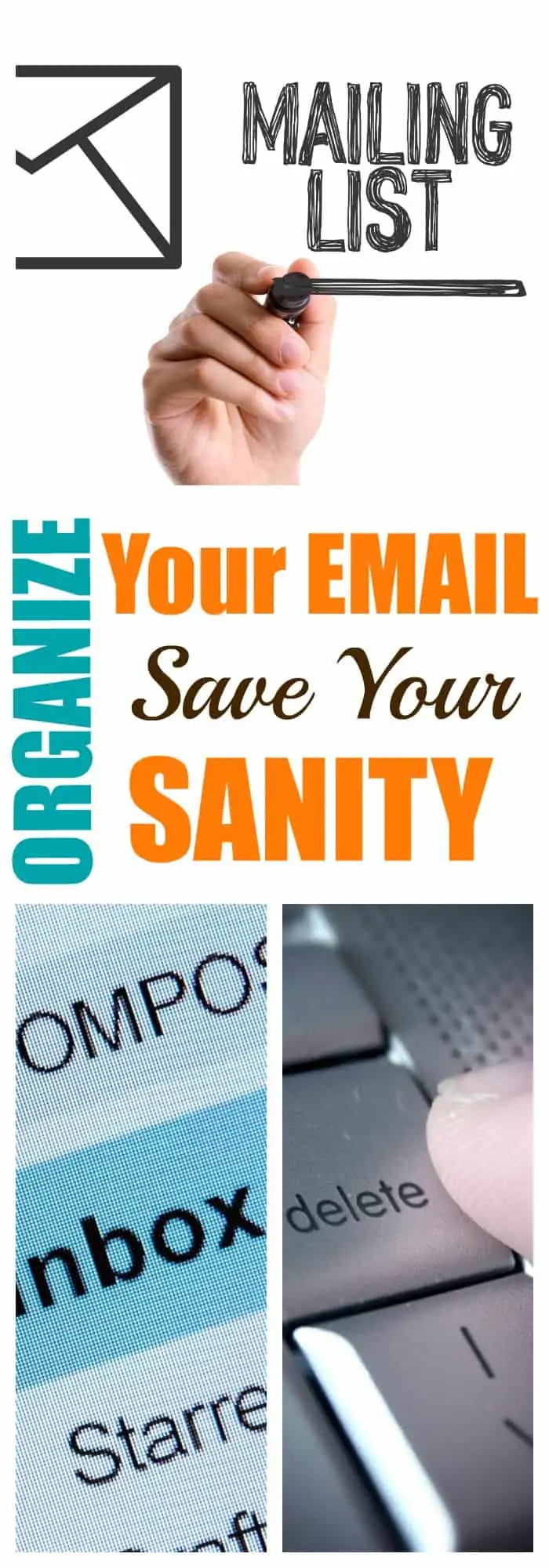Email is a necessity in our busy lives. Whether it’s sending documents for work, emailing your kid’s teacher about their grades, or RSVPing to a friend’s party, email is there to make your life more convenient. The problem is when your email inbox gets out of control. Despite the convenience, your inbox can become overwhelming when you have hundreds or thousands of unread emails in your inbox. It’s happened to me (see that 8,000+ emails in the photo above? Yeah, that was my inbox), but it can be fixed. If you’ve ever dreamed of getting to Inbox Zero or you just want to get your email into a more manageable place, these tips will help you organize your email and save your sanity.
Create Filters to Organize Your Email
Filters are the bread and butter of an organized email account. Filters are preprogramed commands that control what happens to a message when it comes to your inbox. The Spam folder in your email is controlled by a spam filter. You can make filters as specific or broad as you want. Each email provider has their own way to create and control email filters. For gmail accounts, Google has simple step-by-step instructions on setting up filters that you can read here. Filters act like folders creating specific folders for whatever you want anything from coupons to work emails or monthly wine meetup can go to any filter you create.
Delete Old Items
Filters won’t do you any good if you have hundreds and thousands of items saved. Keep receipts and confirmation emails until you’ve received or used your items. If you have pictures saved from family members, save them to your cloud drive, external hard drive, or go old school and make hard prints. Deleting your old, unneeded emails regularly will help you scan through your folders quickly and easily. The more tidy your folders are, the easier it will be to organize your email and keep it “clean”.
Update Contacts
Have you ever missed an email because it went to the spam filter or you simply overlooked the email in the sea of junk mail? It’s easy for important emails to get lost if you don’t have important contacts saved to your email whitelist. The opposite of a blacklist, an email whitelist alerts your email account that any address on the whitelist is important. What counts has a great breakdown of how to set up a whitelist for your email account with a variety of email host examples including Comcast and Google. Another important part of updating your contacts is unsubscribing from newsletters or promotional email lists that you no longer use. This will greatly reduce the amount of junk mail you receive. Most email subscriptions have an unsubscribe link at the bottom of each email. Be aware it may take a few cycles to stop receiving messages.
Conclusion
If you want to organize your email, you need to prioritize contacts that you communicate with regularly, have filters in place to keep your items organized and easy to navigate, and rid your email of as much unwanted items as possible. Checking your email regularly and using these tips will help keep your email manageable.